My ICC Calculator is the great way to calculate ICC pinning and more.
My ICC Calculator Only $49.00
This program is more than just a pinning calculator
for Interchangeable Core Cylinders (ICC's).
It
solves four common tasks that most every-day locksmiths
run into at some point. Now you can prepare yourself for
all four with this one simple program.
Runs on Windows 10, 8, 7, Vista, XP and others.
The "My-ICC Calculator" has five tabs across the top to choose from, each one has it's own function.

Five Tabs
- 1: Calculates the Control Key for a System Calculates ICC Pinning Chart
- 2: Built in Notepad to Print and Save your Work
- 3: Calculates Standard Lock-set Pinning
- 4: Find the Existing Master Key for a System
Have you ever thought to yourself...
I wish I had
the Control key to remove all these ICC's. Or, I wish I
could calculate the pinning faster for these ICC's
without all the math work. Or, I sure wish the owner had
the old master key so I could do my work faster.

Now, My-ICC Calculator makes all this possible. It's a simple tool with powerful features that are intended to make working with Interchangeable Core Cylinders as well as your Standard Lock-sets easier.
It not only saves you time but it can also eliminate a lot of frustration.
Save Time and Frustration
Screen Shots
Some of the features that come with My ICC Calculator
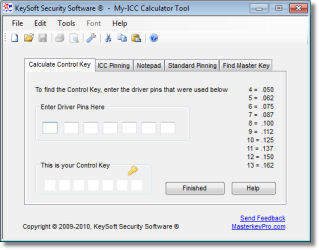
Calculate Control Key
Have you ever had a job where there were several ICC's to re-key but no Control Key to remove the cores with? Owner's have been known to misplace this key, sometimes they don't
even know what it's for. Or maybe they didn't get it from the previous tenant
or owner when they moved in. This happens more than you might
think.Now you can use this
feature to calculate the Control Key from an existing
ICC so you can cut a working Control Key to remove and
reuse existing ICC's easily.
Simply pick or
drill one of the cores, and remove it from the lock.
Then enter only the Driver pin number for each chamber
in the Driver Pin field and let My-ICC Calculator
calculate and display your Control key. It's that
simple.
This works on the most common ICC's out
there, including Best, Falcon, KeyMark and other A2 type
ICC's.

Notepad
Both the ICC and Standard Pinning pages can send there pinning information directly to this Notepad, or it can be copied and pasted somewhere else.
The built in Notepad gives you a place to store multiple Pin Stacks, and make notes if you want to. From there you can Print your pinning chart for your records or to work from. Then Save it for later use.
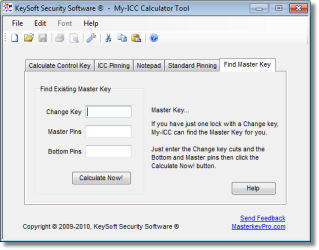
Find Existing Master Key
Say you get a fairly large sized job to re-key, but you have just one problem. The new owner bought it from the bank and the old owner kept the Master Keys or won't give them up. Or for other reasons.
The purpose of this feature is to calculate and display the proper Master Key for a system so you can cut a working Master Key. With a working Master key you don't need to pick every lock on the job to remove and re-key it. Just use the master key, this can be a huge time saver.
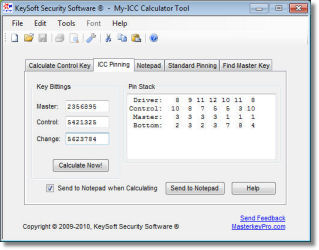
ICC Pinning
Say someone comes into your shop, or you're on a job and you find out they have a couple ICC's they would like you to re-key. This usually takes more time than you would normally like to spend to do
a couple cores, you would need to sit down and figure out all the complex ICC pinning, that is until now. The purpose of this feature is to calculate all the complex ICC pinning for you, based on your input. Just enter your Master key, Control key, and Change key, then click the Calculate Now! button. If you don't want it Mastered just leave the Master key field blank.
You can send this pinning information right to the built in Notepad as it calculates your pinning if you want. Calculate as many as you need then Print them out now, or Save and Print them out later.
It's a method for master keying locks that will give you the most change keys with a least amount of master pins. (As many as 20 change keys using only one master pin, for the whole cylinder) Because you're using fewer master pins you'll not only key them up a lot faster but this will also give you a more secure master keying system.
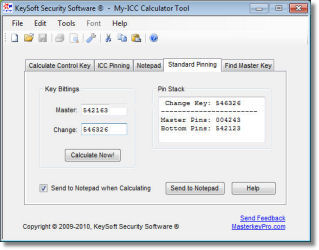
Standard Pinning
The purpose of this feature is to calculate and display the proper Bottom and Master pins needed to Master key your locks to a separate Change key and a Master key. Just enter your Master key and
Change key then click the Calculate Now! button. Calculating the
bottom and master pins for a standard lock-set
is not to tough, it's mostly time consuming but
this feature can really speed-up that process.
This feature can eliminate the math and
help you get it all neatly on paper without the
mathematical errors that might otherwise happen.
From there you can Print it out, then Save it
for later if you like.
So if it's a small
"hand-full" of changes you're after, you might
find it simpler to just use this feature.
Both the Standard and ICC Pinning pages can
send their pinning information directly to the
Notepad or it can be copied and pasted somewhere
else.
PURCHASE NOW



