MasterkeyPro is the perfect choice for all your master keying projects.
Taking the guess work out of Master Keying for professionals and beginners alike since 1990.
Screen Shots
MasterkeyPro 8.0

General Information
This is the General Information tab. Choosing a lock from the Lock Manufacturer list will automatically enter all the lock information for you, use it as is or customize the settings as you go.
The lock list is fully customizable, and you can add new locks to it at any time.
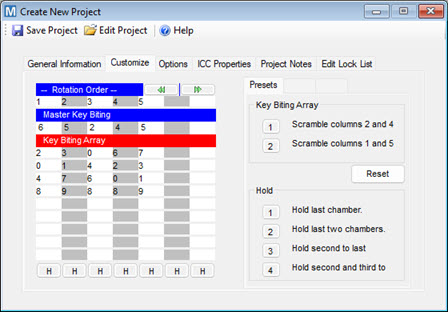
Customizing
The Customize window gives you complete conrtol to customize your Key Bitting Array and Rotation Order.
Preset buttons let you quickly create custom systems using some of the best settings.
You can also manually control custom settings allowing you to recreate virtually any existing system.

Options Tab
Use the Masters settings to displays sub masters for groups of 12 and 4 change keys.
Shorten your Key ID. This option is available for Express and Professional versions.
Key ID Substitutes are available in the Professional version.

One Step Systems
One step systems will have the option to remove all change keys that use a #1 master pin
This is a very handy feature to avoid thin master pin from getting jammed up in some cylinder.
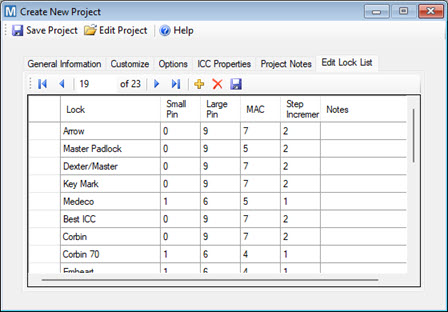
Edit Lock List
This is a new feature starting with version 8.0, Information from the Lock Manufacturer List comes from here.
If you don't like a setting you can change it here. You can also enter as many locks as you want to this list.

This is the General Information tab. Choosing a lock from the Lock Manufacturer list will automatically enter all the lock information for you, use it as is or customize the settings as you go. The lock list is fully customizable, and you can add new locks to it at any time.
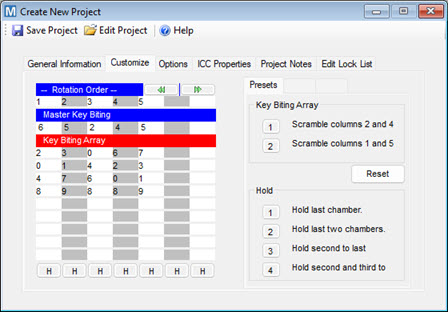
The Customize window gives you complete conrtol to customize your Key Bitting Array and Rotation Order. Preset buttons let you quickly create custom systems using some of the best settings. You can also manually control custom settings allowing you to recreate virtually any existing system.

Use the Masters settings to displays sub masters for groups of 12 and 4 change keys.
Shorten your Key ID. This option is available for Express and Professional versions.
Key ID Substitutes are available in the Professional version.

One step systems will have the option to remove all change keys that use a #1 master pin
This is a very handy feature to avoid thin master pin from getting jammed up in some cylinder.
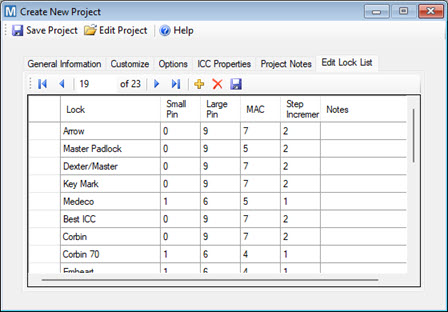
This is a new feature starting with version 8.0, Information from the Lock Manufacturer List comes from here. If you don't like a setting you can change it here. You can also enter as many locks as you want to this list.
Eliminate all change keys
that use #1 Master Pins
Great for Kwikset and other 1 step systems
Copy customer files between computers in the field and shop or just making backups.
It's always a good idea to make backups of your customer files, just in case. With this back utility you can make backups to your hard drive or some type of flash drive.
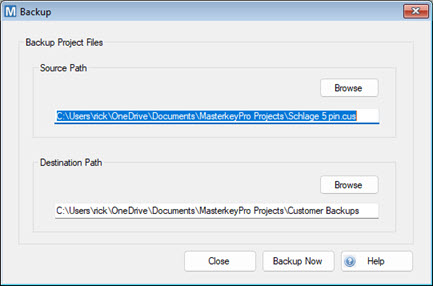
Settings for Startup and Report options, set Default Folders, Edit Header and Fonts, or Password Setup.
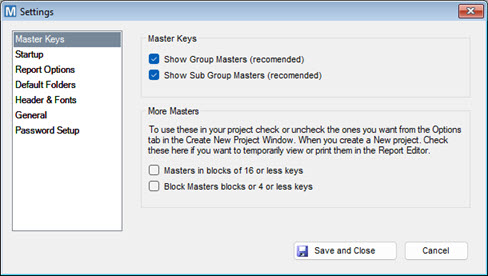
Scroll through the list on the left to view your customers setup information on the right. Double click on a customer file to open it.
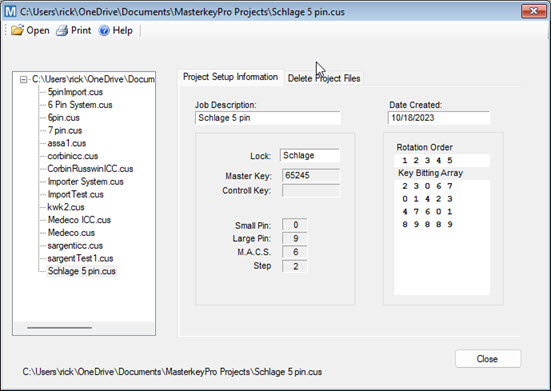
Scroll through the list and choose the customer you want to removeand click Remove Now.
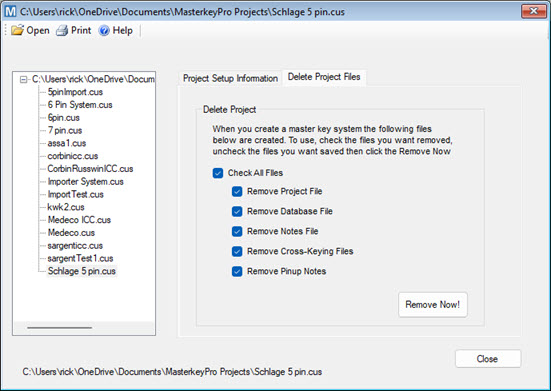
Import your existing systems from a Comma (.csv) or Tab delimited file. If you can export your existing system to a spreadsheet you can import it to MasterkeyPro from here.
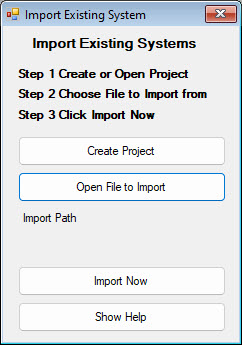
Master Keying reports, showing you how many usable Change Keys you'll have for each sub master so you can visually plan your systems with ease.
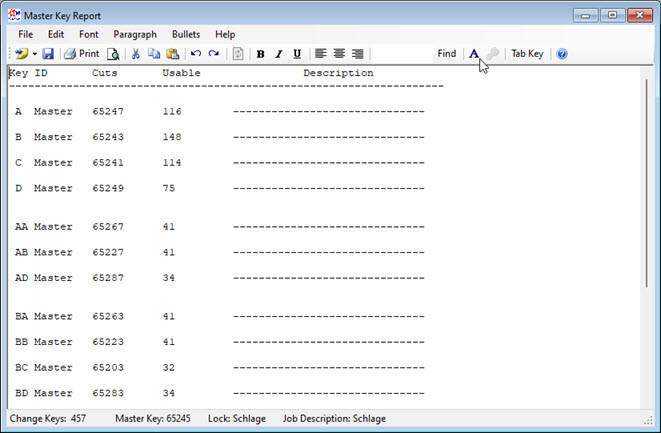

MasterkeyPro will calculate pinning charts for several different types of ICC's. This is an example of a few of them. Best ICC, Corbin/Russwin ICC and a Sargent ICC.
SFIC (Small Format Interchangeable Core) is the most popular ICC type and is used by several manufacturers including but not limited to Best, Arrow, ASSA, Medeco, Schlage and more. And comes with both the Express and Professional Editions.

Pinning Charts show you how to cut the key and how to label it. What bottom pins and master pins to put in each chamber and a place for a description. Interchangeable Core (ICC's) reports also show control and driver pins (see above).




