Create-A-Card 4.0 is your newest version designed for today's
Used to create professional looking Code Cards for your HPC type code machines right on your own computer.
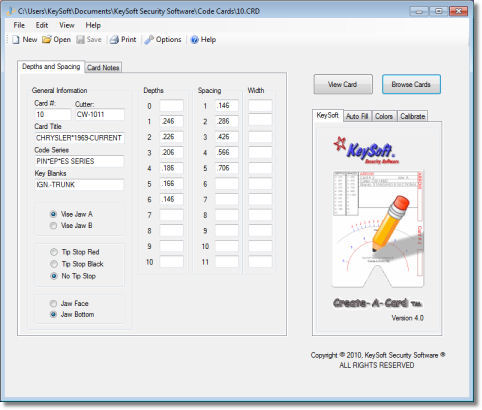
Create-A-Card
Create-A-Card version 4.0 is your newest version designed for today's computers. It's used to create professional looking Code Cards for your HPC type code machines right on your own computer.
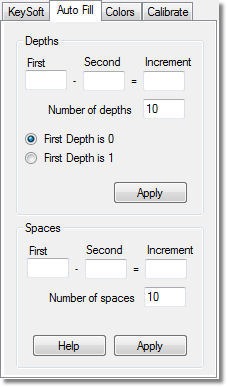
Auto Fill
Enter Depth and Space information fast and easy with this Auto Fill feature. This window is divided into two parts, the top Depths and the lower Spaces.
How auto-fill works:
Depths
1: Enter the first and second depths in the text boxes provided under Depths.
2: Enter the number of depths you would like to generate.
3: Check the starting depth location, 0 or 1
4: Then Click the Apply button
Spaces
1: Enter the first and second spaces in the text boxes provided under Spaces.
2: Enter the number of spaces you would like to generate.
3: Then Click the Apply button.
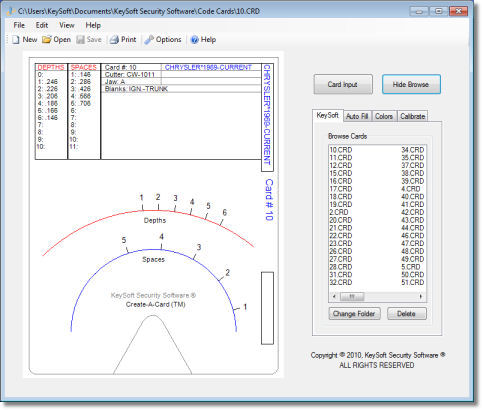
Find Cards Fast
Notice the Browse Cards window is open (to the right of the card shown). You can view all the information in each card as you scroll through the Card List, in both Input and View mode.




