How To Re-create An Existing System
This assumes that you have a print out of at least some of the systems change keys your trying to expand or re-create. If you don't have this you may need to go through a few keys and decode them by hand to get an idea how they are used. You should know more about where to start after you read this.
If you want to re-create an existing system, You need to understanding how MasterkeyPro generates its change key biting. Therefore you need to understand how the Key Biting Array is used.
How The Numbers Are Generated:
If you had 10000 keys all numbered consecutively, shook them up in a box and dumped them out, it wouldn't take you allot of thought to put them back in order, just allot of time. The reason is, you know all the needed elements. You know the digits used are 0,1,2,3,4,5,6,7,8,9 and that they start rotating from the right side and work across to the left (The Rotation Order), you even know the order that the digits are used (The Biting Array).
Relate this to a Key Biting Array and this is how it would look if you wanted to re-create the US number system. Just like the odometer in your car.
0 0 0 0 0
1 1 1 1 1
2 2 2 2 2
3 3 3 3 3
4 4 4 4 4
5 5 5 5 5
6 6 6 6 6
7 7 7 7 7
8 8 8 8 8
9 9 9 9 9
The Key Biting Array:
For example, if we had a master key of 63405, pin size of 0 to 9, and a step
increment of 2, the following is what our KBA would look like.
Master Key = 6 3 4 0 5
Key-Biting Array
0 1 0 2 1
2 5 2 4 3
4 7 6 6 7
8 9 8 8 9
To create a master key system by hand you must have the master key biting. Know the pin size range for the system the step increment used and know the safety factor. All these factors are determined by the brand of locks your keying. With this information the next step would be to create a Key Biting Array (KBA). (If you need more information on the Key Biting Array, press F1 with MasterkeyPro running then click "Basic Master Keying")
OK, Let's Get To It:
All that's really needed to re-create a Key Biting Array is the Master Key,
Small Pin, Large Pin and the Step Increment. You enter it in the Setup window
shown below.
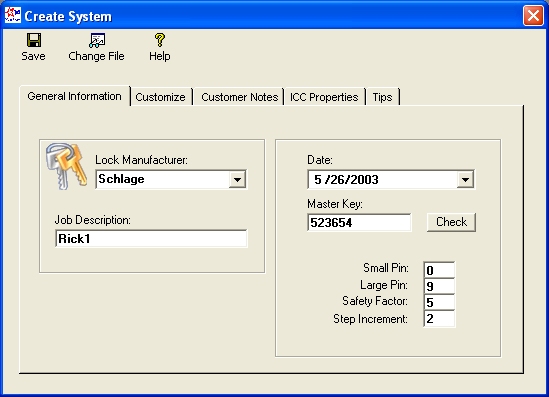
Then click the Customize tab to open the Customize window shown below.

Master Key = 6 3 4 0 5
Key-Biting Array
0 1 0 2 1
2 5 2 4 3
4 7 6 6 7
8 9 8 8 9
If you relate this to an odometer you can see that the first key would be 01021 (shown in bold) then 01023, 01027 etc. However, this may not always be the case. Let's look at the first group (AA) of the sample Key Tracking report below (you'll need to scroll up and down) and see what information we can get from it to help us re-create the Key Biting Array used. Things we're looking for are the Rotation Order and the Key Biting Array order.
The Key Biting Array. The first thing you'll notice is the first key out is NOT a 01021 it's a 21643 so the first thing we must do is change that. Looking back you'll see that the first column has a 0,2,4 & 8. If we swap places with the 2 and 0 in that column it puts the 2 up first and that's a good place to start. The second column is a 1 so it looks OK for now. The third column is a 0 and needs to be a 6 so lets swap the 0 & 6. The forth should be a 4 not a 2 so swap them and the last column should be a 3 so swap the 1 & 3. Doing it this way will be all you need to do most of the time. We'll do a few more checks however, you should create the system and double check a few keys.
Now for the Rotation Order. We now have the first key at the top ready to be generated 21643. Let's look at the second key 21243 the only different digit comes in the third column the 6 changes to a 2 so now you know the third column is the first column to rotate and it goes to a 2 so we have that right. If you look you'll see that the fourth column in the next to column to change so mark it 2. The first column changes next so mark it with a 3. That's about all the information we can get from the first group (AA) so we must find a key from another group to see what column rotates next. I found the AB 1 key to be 25643 so with this information you can see it's the second column that is the next to change, so mark it with a 4. That just leaves the fifth column so it must be the next to rotate so mark it with a 5.
Now let's do some checking. If you're right the third column should progress from a 6 to a 2, 0, then 8. If you look you'll see that it goes 6, 2, 0 then 6, 2, 0. Don't get worried about the missing 8 cause it might be due to a safety factor violation as is the case here, so you're OK. Check the next column (fourth) and see if it goes 4, 2, 6, 8. It does so you're OK. The next column to rotate is the first column, see if it goes 2, 0, 4, 8. You'll see that it does not match. In order to make them match up we must change the first column to a 2, 4, 0, 8 (Shown at the bottom).
3 4 1 2 5 <--- Rotation Order
2 1 6 4 3 <--- Key Bitting Array
0 5 2 2 1
4 7 0 6 7
8 9 8 8 9
If you would rather Print this Key Tracking report instead of scrolling up and down, click here then click your browsers Print button then the Back button to return.
Job: Web Test System Lock: Schlage
Master: 63405
Key ID Change Descriptions
====================================================
AA 1 21643 Enter names from the Database
AA 2 21243 .........................
AA 3 21043 Or... type names in directly
AA 4 21623 .........................
AA 5 21223 Or... write them in by hand
AA 6 21023 .........................
AA 7 21663 Rick's office
AA 8 21263 .........................
AA 9 21063 .........................
AA 10 21683 .........................
AA 11 21283 .........................
AA 12 41643 .........................
AA 13 41243 .........................
AA 14 41043 .........................
AA 15 41623 .........................
AA 16 41223 .........................
AA 17 41023 .........................
AA 18 41663 .........................
AA 19 41263 .........................
AA 20 41063 .........................
AA 21 41683 .........................
AA 22 41283 .........................
AA 23 01643 .........................
AA 24 01243 .........................
AA 25 01043 .........................
AA 26 01623 .........................
AA 27 01223 .........................
AA 28 01023 .........................
AA 29 01663 .........................
AA 30 01263 .........................
AA 31 01063 .........................
AA 32 01683 .........................
AA 33 01283 .........................
AA Master 61403 .........................
3 4 1 2 5 <--- Rotation Order
2 1 6 4 3 <--- Key Bitting Array
4 5 2 2 1
0 7 0 6 7
8 9 8 8 9